Supporting UDL and the Common Core Standards with Interactive Whiteboard Systems
3 Credits | 45 Hours
- Regular price
- $199.00
- Sale price
- $199.00
- Regular price
-
$199.00
Couldn't load pickup availability
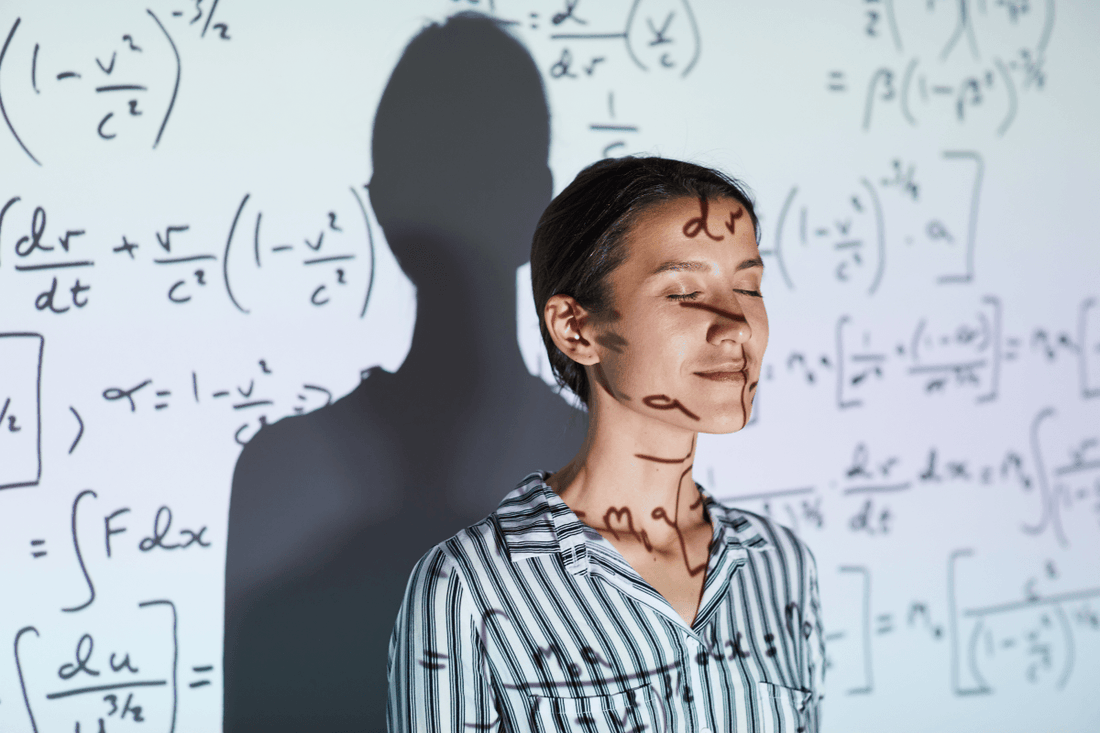
Course Description
This course will introduce you to ways an interactive whiteboard (IWB) system can support Universal Designs for Learning (UDL) frameworks and the Common Core State Standards in subjects across the curriculum. All IWB systems (regardless of brand or configuration) can be powerful instructional tools in the hands of a trained teacher to meet the needs of diverse learners. The first section of this course explores several current themes in instruction including the Common Core Standards, Universal Design for Learning, and measuring effective teaching. The next section provides a brief overview of different IWB systems before digging in deeper to build a strong foundation of IWB skills such as using the basic software tools and integrating other software and hardware. The section following shows how these skills can be integrated into multiple curricular areas including language arts, math, science, social studies, physical education, music, and art.
Throughout, there are connections to common core standards in multiple grade levels and UDL differentiation suggestions. In the last section, you will apply your knowledge to create and teach a lesson of your own, using at least seven of the IWB skills you have learned in this course and identify the standard(s) it supports and at least one differentiation extension. This course includes over 40 videos of a credentialed, SMART certified teacher demonstrating the skills and how they support instruction.
Please Note:
Although having access to any brand of digital whiteboard is not required, it will greatly enhance your learning experience. Most of the software applications referenced are available as free downloadable trials and are compatible with Windows and Mac operating systems.
Most lessons in this course demonstrate hardware and software features through the use of core and auxiliary videos. Core videos, which are embedded in the web page, have been created and professionally produced specifically for this course and feature a digital whiteboard system from SMART Technologies. Auxiliary videos, which can be accessed via web links, have been produced by others and feature different digital whiteboard systems.
Objectives:
Participants will be able to:
- Recognize the purpose and structure of the Common Core Standards
- Know the rationale and framework to differentiate instruction to meet the needs of all students
- Discover the findings of the latest research on affecting change in teacher practices
- Identify components of an interactive whiteboard system
- Comprehend how to use specific IWB skills including basic operations, manipulating graphics and objects, and integrating peripheral products
- Practice using software used in an IWB system
- Identify how IWB skills covered in this course can be applied to language arts, math, science, social studies, physical education, and art
- Apply skills learned in this course to develop your own lessons that support common core standards and differentiated instruction
- Discuss challenges and successes in using interactive whiteboard systems in your classroom
To Enroll in a Course:
- If you need a certificate of completion only, choose the Course Only option. Or…
- If you need an official transcript, choose the Course & University Credits option. See our University Partners page for more information about our regionally accredited university partners.
- Add the course to your cart.
- When you are ready to check out, go to your cart, and click “Check Out”.
- You will be asked to log into your account or create a new account.
- Follow the enrollment and payment prompts. If you have a gift card or discount code, you will enter it at the end of the enrollment process.
- Upon purchase, you will receive an email receipt and be able to log in to your course at eClassroom Sign in. You have 180 days (about 6 months) from your purchase to complete your course.
If you have any questions, check out our FAQs or email support@cecreditsonline.org.
Course + Credits Courses
- We have partnered with a number of regionally-accredited universities. See University Partners tab for information about our regionally-accredited university partners.
- All courses taken for graduate-level professional development credit receive both a Certificate of Completion for your records and an official University Transcript.
- Upon completion of your course, CE Credits Online will forward all the required documentation to the university you selected.
- Graduate Credits are available through Adams State University. Graduate-level professional development credits are available through Valley City State University and Cal Poly Humboldt. The University partner will process your course completion and provide a transcript that includes the name of the course, course number, number of credits, and your grade.
- You will receive directions on how to receive your transcript in email form, and you can also review the University Partners section of our website for more information.
- You must check with your district to ensure the credits received will meet your specific requirements. We will not be held responsible if your school, district or state does not accept the credits issued.
Course Only Courses
- We offer all of our courses as a Course Only option (credits not included) that can be used to meet your recertification or professional development needs (always check with your district/state to determine eligibility).
- Upon successful completion of your course, you will receive a Certificate of Completion for your records that will include the name of the course and number of professional development hours completed.
- The Certificate of Completion acts as a record that verifies that a professional development course was taken and passed.